Did you know that you can host virtual fundraisers for RSDSA on Instagram similar to how so many of our Warriors host them on Facebook?
Check out our easy step-by-step guide to adding the donation sticker to your Instagram Story via the mobile app:
- Login to your Instagram account.
- While on your timeline (the feed where you see photos and videos from your followers) click on the camera in the top left-hand corner to access your camera. You can also swipe to the right.

- This is where you will begin designing your story. From here, you can do a few different things depending on your style:
-
- Take a selfie or a photo of your choice.
- Swipe up on the screen and pick a photo from your camera roll.
- Take a random photo, click the pen icon in the top right-hand corner, select a color, press down on your screen until the entire screen is filled with that color, and then hit done. For this tutorial, we’ll go with option number 3.

- Once you have the photo or screen color of your choice, swipe up in the Instagram app and hit the “Donation” button.
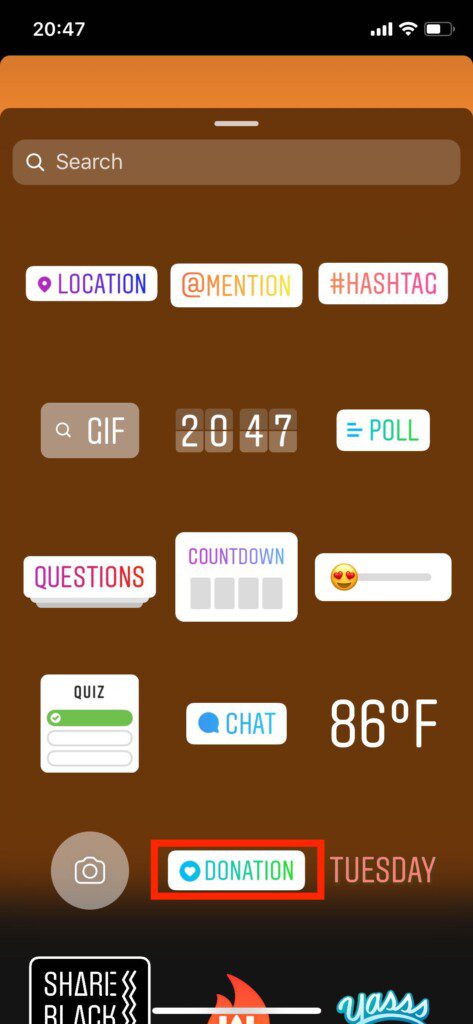
- From there, search for RSDSA or select our name from the Suggested For You menu. Remember that our official Instagram handle is @rsdsa_official.

- On the next screen, feel free to edit the “Help Support RSDSA” sentence or keep it as is.

- Click the “Your Story” or “Your Stories” button in the bottom left-hand corner to share with your followers.
- From there, your followers will be able to donate to RSDSA! The Story will stay up for 24 hours unless you add the Story to the Highlights section of your profile where it will live forever.
Please consider making a donation to RSDSA today!
